Cumulative premium
Cumulative premium definition
The cumulative premium is specific to the number of hours and the type of employee timesheet. A cumulative premium is based on a cumulative. When an employee works more than 'X' hours in a 'Y' period, the hours exceeding 'X' will be taken into account
An overtime premium is a good example. This premium can be calculated daily, weekly, or monthly.
This premium can be set by default.
 Warning: Do not pay a cumulative premium with timebank. To learn more, click here.
Warning: Do not pay a cumulative premium with timebank. To learn more, click here.There are four types of cumulative premiums:
Overtime cumulative premium
This premium applies for each hour that exceeds the defined period. This is usually a percentage. To find out more, click here.

Example:
Each additional hour after 8 hours of daily work will be added an additional cumulative premium of 3$. If the worker works 2 hours more he will have an additional 6$ in premiums to the hourly rate at which he is normally paid.
Custom cumulative premiums
The custom cumulative premium is going to be essential in the event that you have planned to compensate your employees with an additional daily cumulative premium as well as an additional weekly cumulative premium.
In fact, the personalized cumulative premium will replace the use of these two premiums in order to prevent the employee from receiving two different premiums (daily + weekly) for the same overtime hours worked.

Example: The employee works 8:00 am on Thursday, then 41 hours in his week in total.
The daily bonus and the weekly bonus will be triggered and the employee will be paid in duplicate for that same overtime hour.
Fix cumulative premium
This premium is a fixed amount of money that is added to the employee's total pay if the conditions are met. It can be programmed to be paid after a certain number of hours. It will apply once according to the defined period. To find out more, click here.

Example:
A flat-rate premium of 3$ is granted to employees when they work more than 8 hours a day. An employee works 10 hours, as this premium is fixed he will receive 3$. If this employee had worked 9 hours, he would also have received 3$.
Cumulative premium - Stat. Holiday
This premium applies when an employee is scheduled on a stat. holiday. Using this type of bonus if you put a holiday on the employee's schedule on a day when he already has a shift, the service will calculate the employee's time according to the premium granted. To find out more, click here.
Other types of premiums are available on Emprez, for more information we invite you to discover the article: Presentation of the different types of premiums
Create, modify or delete a cumulative premium
To access the premium menu:
- Click on Pay, then on Manage Premiums, 3 categories will appear.
- To display the premiums that you have already created, click on
(to the left of the type of premium concerned) the menu will open.
- If you don't have one, click on
to create a premium.
- If you want to modify an existing premium, click on
.
- If you want to delete an existing premium, click on
. Once deleted, the premium can no longer be recovered.
Add the premium during the creation of an employee file
In the Employee menu > Create or Import an employee, select the premium to be applied by default in Cumulative Premium 1.
If you want to remove the premium: Select the vacuum from the drop-down menu.
When you have a default premium (check the option during the premium creation step), the default premium is automatically added to the employee's file in the cumulative premium boxes.
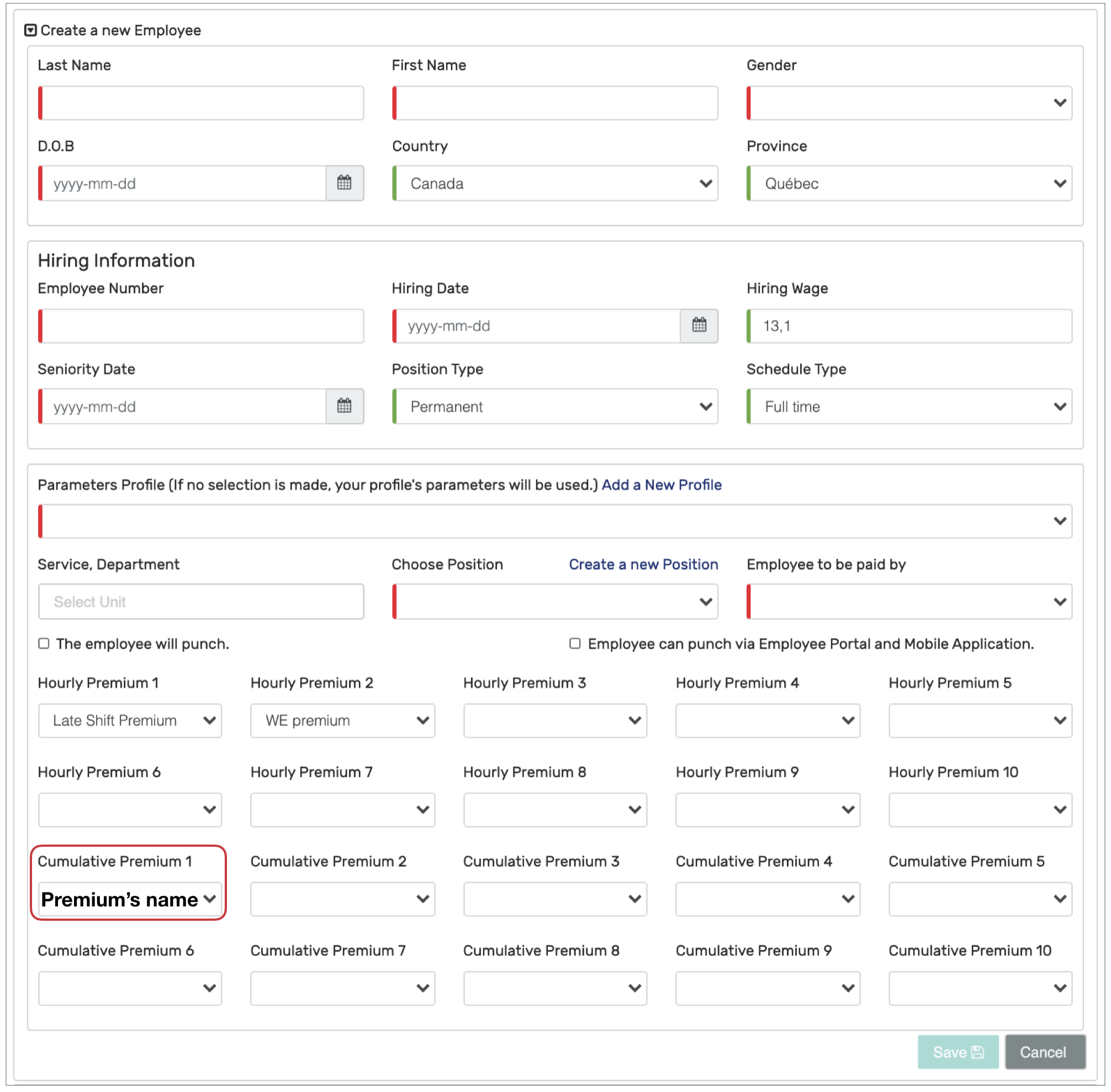
If you want to remove the premium: Select the vacuum from the drop-down menu.
When you have a default premium (check the option during the premium creation step), the default premium is automatically added to the employee's file in the cumulative premium boxes.
Add the premium to existing employees
In the Employee file > Hiring information > Remuneration, you will find your default premium placed in a box.
You must register for the premium to apply to this employee's file. If you fo not registers, the premium will not apply.
Select the vacuum from the drop-down menu if you want to remove the premium.
You must register for the premium to apply to this employee's file. If you fo not registers, the premium will not apply.
Select the vacuum from the drop-down menu if you want to remove the premium.

The location of the premium does not matter, as long as it is in the employee's file, it will apply to that employee, regardless of the position he occupies.
Default premium
If this box is checked, this premium will be automatically added to any new employee file that you create in Emprez. The default premium allows the system to assign the premium to the employee's file without having to select it each time. For the premium to apply, you must nevertheless save the changes.
In the case of existing files, you can also use the update function for cumulative batch premium, however, be careful, because for any application of batch premium, the existing premium in the employee file will be replaced by those that are selected, because the batch addition replaces the existing premiums. If you wish to the premiums fixed in advance, you will have to specify them again during this step.

Trick:
Do not hesitate to create your premiums before creating your employee's files. As a result, you will be able to define default bonuses when creating your employee's files.
You can also add premiums manually to your employees, but this method will take longer.
Related Articles
Overtime cumulative premium
This premium applies for each hour that exceeds the defined period. This is usually a percentage. Example: Each additional hour after 8 hours of daily work will be added an additional cumulative premium of 3$. If the worker works 2 hours more he ...Fix cumulative premium
This premium is a fixed amount of money that is added to the employee's total pay if the conditions are met. It can be programmed to be paid after a certain number of hours. It will apply once according to the defined period. Example: A flat-rate ...Premium - Stat. Holidays
This premium applies when an employee is scheduled on a stat. holiday. Using this type of premium if you put a holiday on the employee's schedule on a day when he already has a shift, the service will calculate the employee's time according to the ...Statutory Holidays
The majority of employees in Quebec are entitled to a leave of absence and an indemnity for each of the following statutory holidays, paid and public holidays: January 1st (New Year's Day) Good Friday or Easter Monday, at the employer's choice The ...Management of stat. holidays and premiums for stat. holidays
In preparation for the upcoming stat. holiday, the Emprez team suggests the following tutorials simplify your task: Understand how stat. holidays are calculated: Method of calculating stat. holidays Different ways to add a statutory holiday to the ...